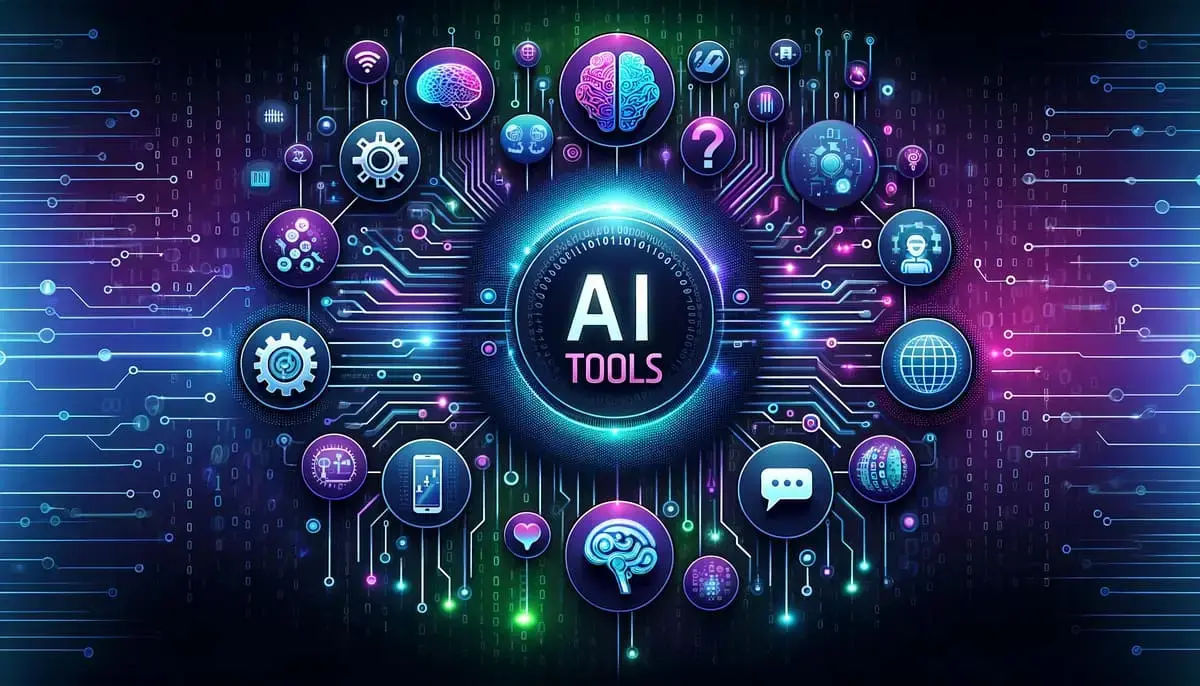Editing YouTube videos can be a major time sink—especially when you’re balancing content planning, filming, publishing, and promotion all at once. Fortunately, several AI-powered tools now help automate or accelerate many of the repetitive, tedious tasks in video editing. These tools let you focus more on storytelling, strategy, and creativity, rather than wrestling with minutiae. Below are six AI video tools that consistently deliver time savings and polished results, starting with a strong contender in this space: Invideo.
1. Invideo
If you’ve been looking for an ai youtube video editor, Invideo should be among your first stops. Invideo’s AI capabilities allow creators to generate and edit videos using simple text commands—such as “delete this scene,” “change voiceover,” or “swap media”—directly within the editing interface via its “Magic Box.” This means less time dragging clips on a timeline and more time refining your narrative.
Under the hood, Invideo employs AI-driven workflows that transform your script or prompt into a structured video, inserting visuals, transitions, and voiceovers in one go. In its latest version, Invideo integrates with Google Cloud’s AI tooling—making it possible to generate entire videos from text prompts with less human intervention. According to reports, users can reduce editing time by up to 10× using these generative workflows.
Beyond the web interface, Invideo also offers dedicated video apps for mobile devices, enabling creators to build or edit videos on the go. The app supports the same core prompt-based editing features—including voice cloning, generative visuals, and prompt editing commands—so you don’t have to be chained to your desktop when inspiration strikes. Invideo’s mobile experience means you can start or fine-tune a video while commuting, capturing footage live, or reviewing edits on a plane—all without losing the AI advantages available in the desktop version.
Key time-saving strengths of Invideo:
- Prompt-based editing reduces manual clip manipulation
- Built-in library of stock media and voiceovers
- Realistic voice cloning to avoid recording overovers
- Cross-platform app continuity (web + mobile)
- Generative workflows for first cuts, which you refine instead of building from scratch
One caveat: very fine editing (precise color grading, complex motion graphics) still requires manual polish. But for many YouTube creators, Invideo slashes hours out of the editing pipeline.
2. Descript
Descript turns video editing into text editing. You upload your recording, it auto-transcribes spoken content, and you can make cuts, rearrange scenes, or remove filler words by editing the text transcript. Overdub (its AI voice cloning) allows you to patch or replace spoken lines seamlessly without new recordings. Many creators report that Descript reduces editing time by as much as half.
It’s especially handy for talk-format content like tutorials, podcasts, interviews, or commentary, where rearranging segments or removing ums/ahs is common. The learning curve is low, so even non-editors can jump in quickly.
3. VEED.IO
VEED is a browser-based AI video editor that includes tools like auto-subtitles, AI voice translation, avatar generation, and automatic scene detection. It handles many tasks—such as converting text to video, dubbing, and adjusting pacing—without you having to micromanage the timeline. Many users attest that VEED cuts editing time by 40–60% compared to traditional tools. Its strength lies in combining multiple AI-assisted features (subtitles, dubbing, text prompts) in one interface so you’re not hopping between tools.
4. Runway
Runway is more on the generative-viable side: it provides advanced AI capabilities like generative video, background replacement, object removal, and style transfer. If you want to stylize B-roll or generate novel visuals for your YouTube content, Runway helps offload the heavy lifting. Its “Magic Tools” can suggest cuts, transitions, or reimagine scenes. While Runway may require a steeper learning curve than Invideo, its creative potential is high and helps you avoid re-exporting or compositing in other software.
5. Wisecut
Wisecut is built specifically for content creators who want to trim silences, cut filler words, and pace their videos without diving into timelines. It auto-generates a storyboard aligned with your speech transcript so you can edit by moving text chunks rather than clips. It also auto-zooms or crops faces during cuts to keep visual focus tight and engaging. Because it streamlines the rough cut and polishing phases, many creators use Wisecut to jump from raw footage to publish-ready video in under half the usual time.
6. Gling
Gling is built with YouTube creators in mind. It automatically removes silent segments, bad takes, filler words, and jump cuts—then presents you a cleaned-up draft to fine-tune. Gling also supports automated zooms, noise removal, and audio cleanup. Its advantage is in making your first pass much faster: you start with a better draft rather than laboriously trimming by hand. Then you can polish or add B-roll, intros/outros, or transitions as needed.
Which One Should You Try First?
If you’re aiming for the biggest time-saver with minimal friction, Invideo is a strong candidate, given its prompt-based editing, app support, and newly deep AI integrations. Use it to generate the skeleton of your video, then refine with Descript (for dialogue editing) or VEED (for subtitles/dubbing).
If your production style leans heavily on visuals, effects, or generative flair, pair Runway or Invideo’s generative workflows. For creators focused on YouTube content flow and speech-heavy footage, Descript, Wisecut, or Gling excel.
Tips to Maximize Your AI Tool Efficiency
- Always start with a clean, well-recorded audio/video file—AI tools perform much better on higher-quality inputs.
- Use AI for rough drafts or first cuts, not final polish. Human tweaks remain important for branding, pacing, tone.
- Combine tools: e.g. use Invideo for layout and scenes, then export to Descript or VEED for fine edits.
- Train your prompts: the better your text commands, the less adjustment you’ll need later.
- Monitor AI’s quirks: check transitions, voice sync, and subtitles for misalignment.
Using these six AI tools, many creators reduce editing time by half (or more), consistently produce content faster, and reclaim hours previously lost in manual trimming and formatting. As AI in video continues evolving, staying ahead by incorporating the right tools will let you scale your YouTube channel without burning out.